Bobcat Versa TTC Telescopic Handler LLMI-LLMC Calibration 4700307 User Guide EN US
Original price was: 12 $.10 $Current price is: 10 $.
- Brand: Bobcat
- Model: Versa TTC Telescopic Handler LLMI-LLMC Calibration 4700307
- Type Of Manual: User Guide
- Language: EN US
- Format: PDF
- Size: 1.3MB
- NumPage: 16
Description
Longitudinal Load Moment Indicator LLMI
– Figure 1
– Secure zone
– Warning zone
Longitudinal Load Moment Indicator LLMI CONTD
– Critical zone
– Test Button
LONGITUDENAL LOAD MOMENT CONTROLLER LLMC
OPERATING PROCEDURE
– Figure 2
– Figure 3
OPERATING PROCEDURE CONTD
– Figure 4
– Figure 5
– Figure 6
LLMC CALIBRATION TEST
– Figure 7
– Figure 8
– Figure 9
– 1. Push and hold the TEST button Item 1 Figure 9 during the complete procedure. All the LEDs Item 2 and 3 light up, and the buzzer sounds discontinuously during 3 seconds.
LLMC CALIBRATION TEST CONTD
– Figure 10
– Figure 11
– 2. Release the TEST button Item 1 Figure 9 on Page 6.
LLMI LLMC SYSTEM CALIBRATION FOR DEALER
– Figure 12
– Figure 13
– Figure 14
– Figure 15
LLMI LLMC SYSTEM CALIBRATION FOR DEALER CONTD
– 1. Push and hold the TEST button Item 1 Figure 14 on Page 8 while turning the key switch to START Figure 15 on Page 8 then quickly press the TEST button Item 1 Figure 14 on Page 8 for 3 times within the first 4 seconds after the key switch …
– 2. The green LEDs Item 2 Figure 14 on Page 8 light up to indicate the system is ready to record the first calibration point.
– 3. Without attachment and with the attachment carrier fully tilted up, fully retract and raise the boom Figure 16.
– 4. Press and release the TEST button Item 1 Figure 14 on Page 8 to record the first calibration point.
– 5. The orange and red LEDs Item 3 Figure 14 on Page 8 light up to indicate the system is ready to record the second calibration point.
– 6. Pick up the load and extend the boom until the machine topples over rear wheels off the ground Figure 17.
– 7. Press and release the TEST button Item 1 Figure 14 on Page 8 to record the second calibration point.
– 8. To indicate the calibration has been validated, the LED bar Items 2 and 3 Figure 14 on Page 8 lights up for 3 seconds and the buzzer sounds two times.
LLMI LLMC TROUBLESHOOTING
– During the occurrence of one or more of the failures below, the buzzer will sound discontinuous.
LLMI LLMC TROUBLESHOOTING CONTD
– For Models TL358DHCW, TL360X, TL470X, TL470XHF, T35105L, T35130SL, T35140S, T36120SL, T40140 After May 2014, T40180, T35.105L, T35.130SLP, T35.140S, T36.120SL, T40.180SLP, T41.140SLP, TL26.60, TL30.60, TL34.65HF, TL35.70 TL3…
LLMI LLMC TROUBLESHOOTING CONTD
– For Models T2250, T2556, T2566, T3571, T35100, T35120, T35120 MP, T40140 before May 2014, T40170
LLMI LLMC TROUBLESHOOTING CONTD
– For Models T2250, T2556, T2566, T3571, T35100, T35120, T35120 MP, T40140 before May 2014, T40170 Contd
LLMI LLMC TROUBLESHOOTING CONTD
– For Models T2250, T2556, T2566, T3571, T35100, T35120, T35120 MP, T40140 before May 2014, T40170 Contd
– Serial numbers per model
– Serial numbers per model Contd

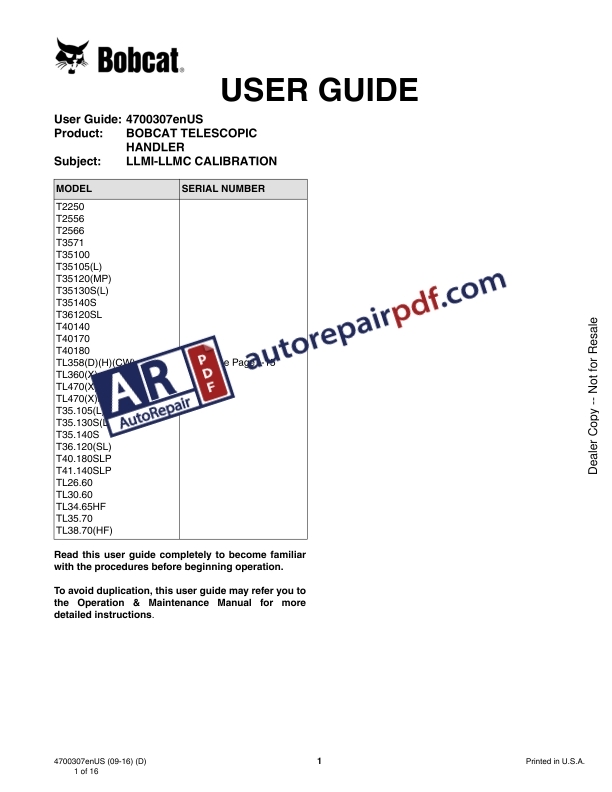
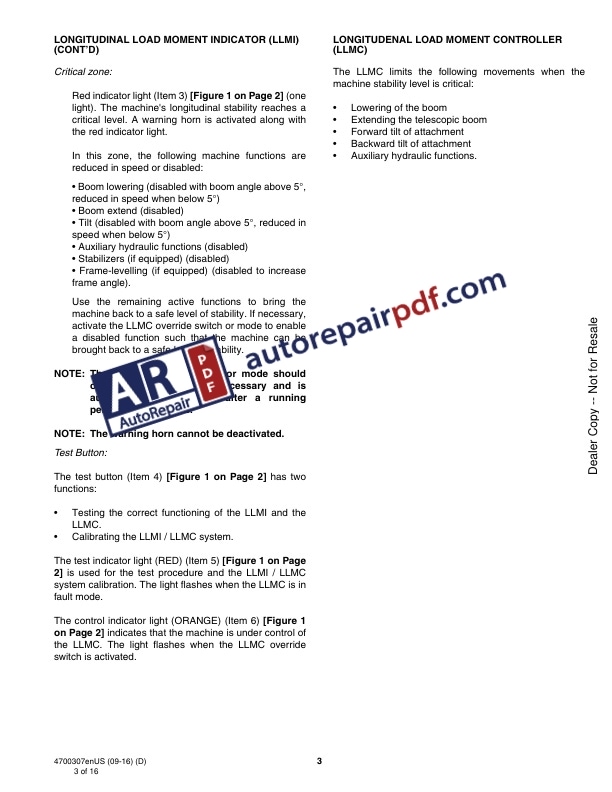
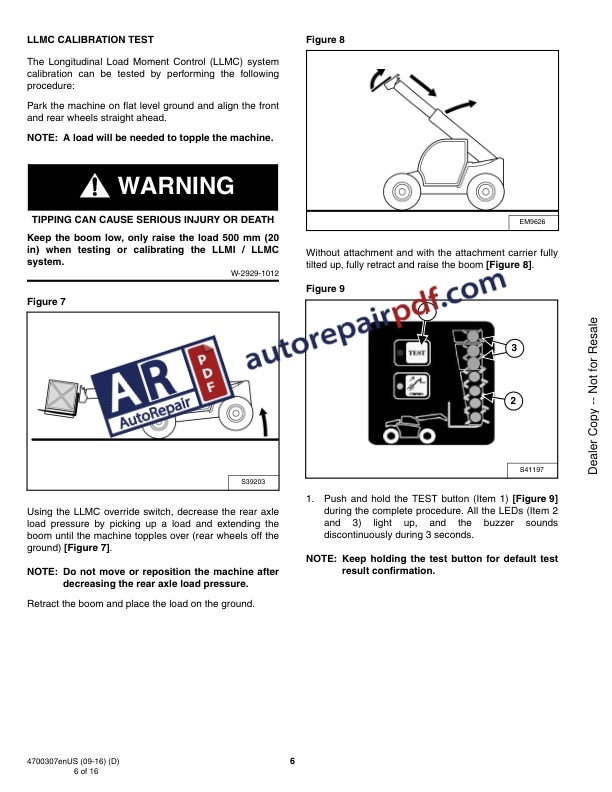
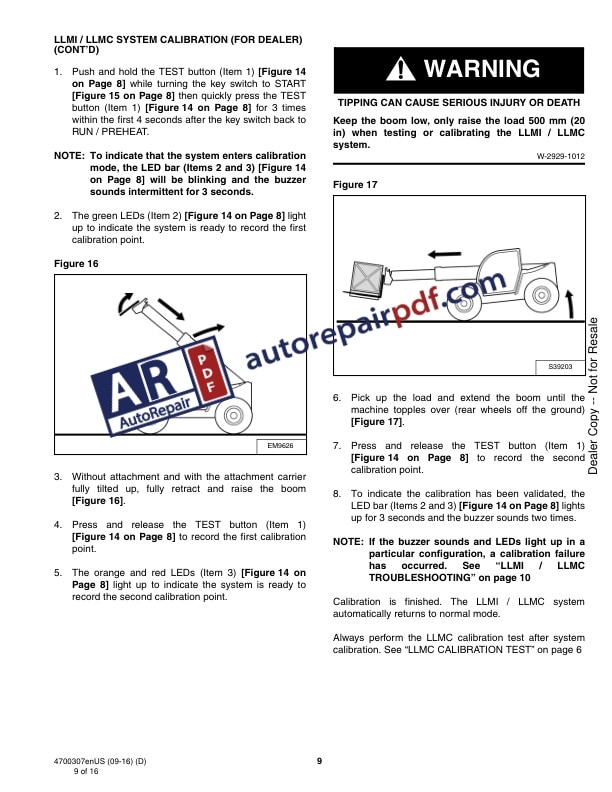
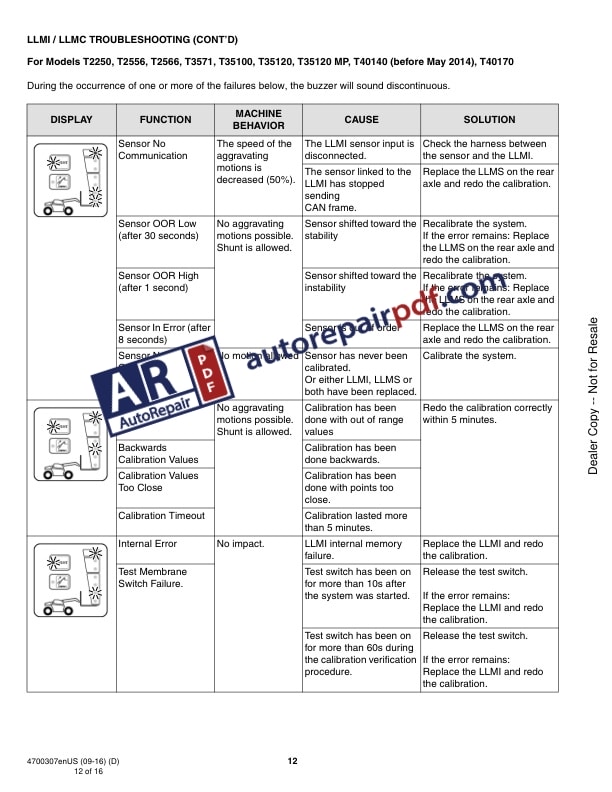



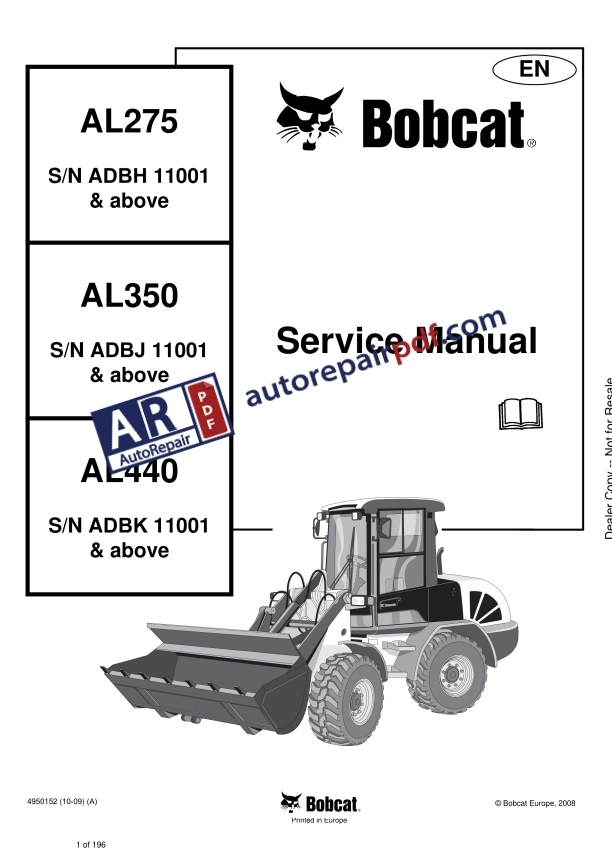


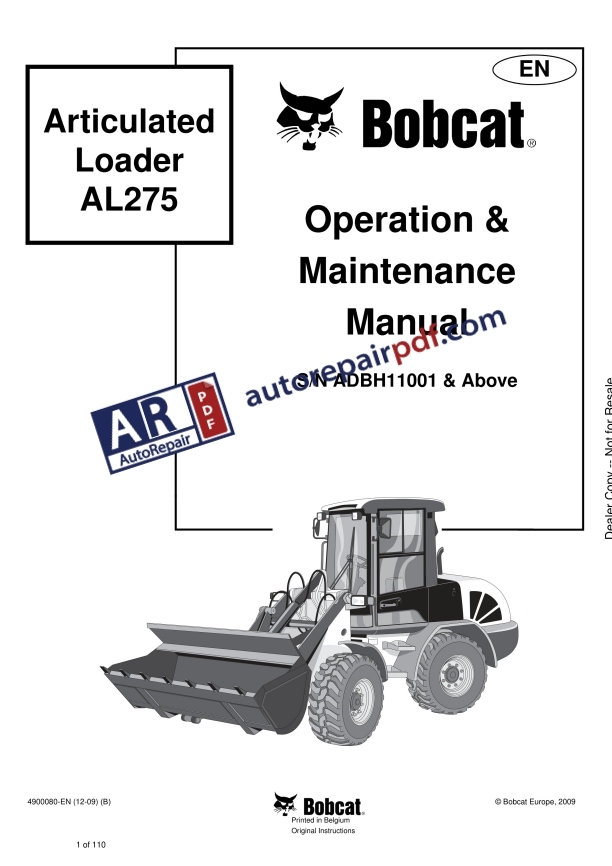
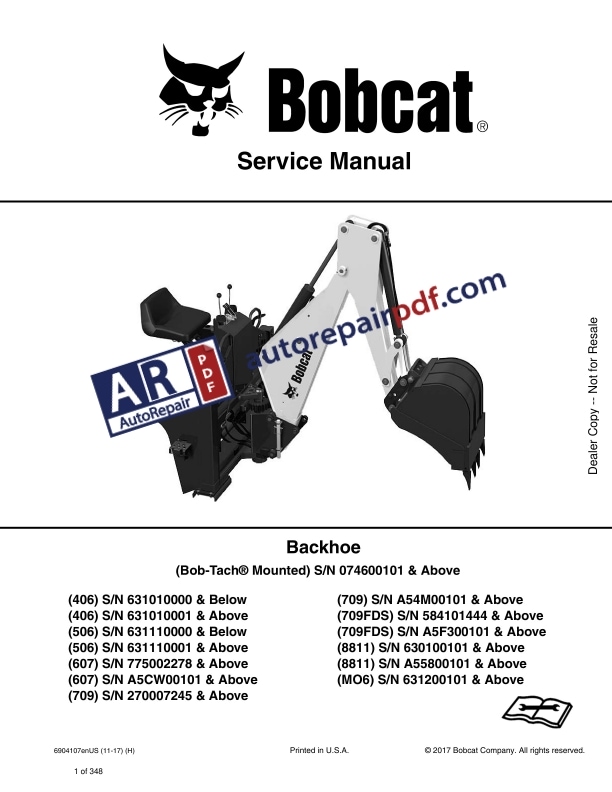
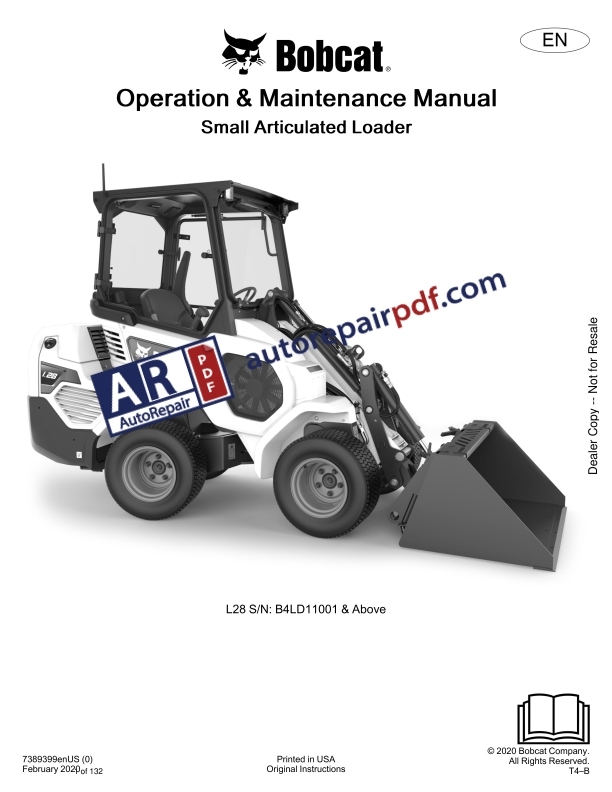
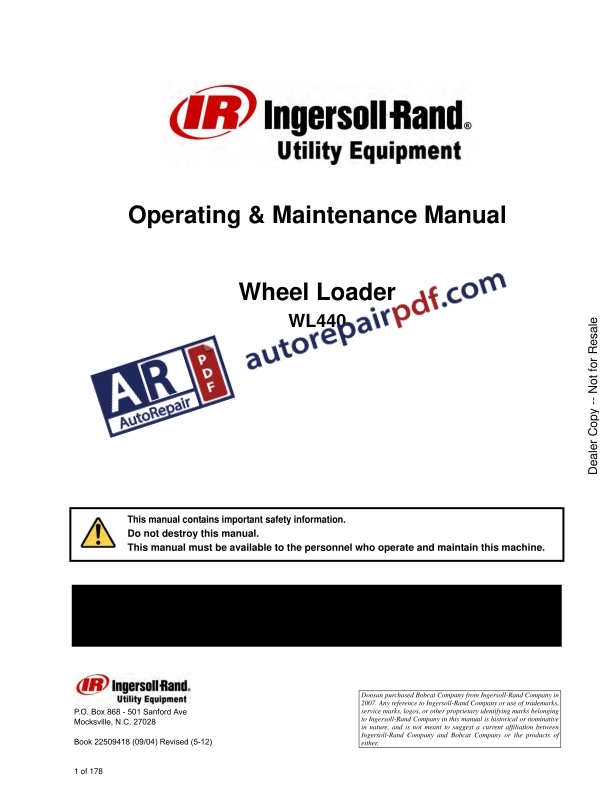
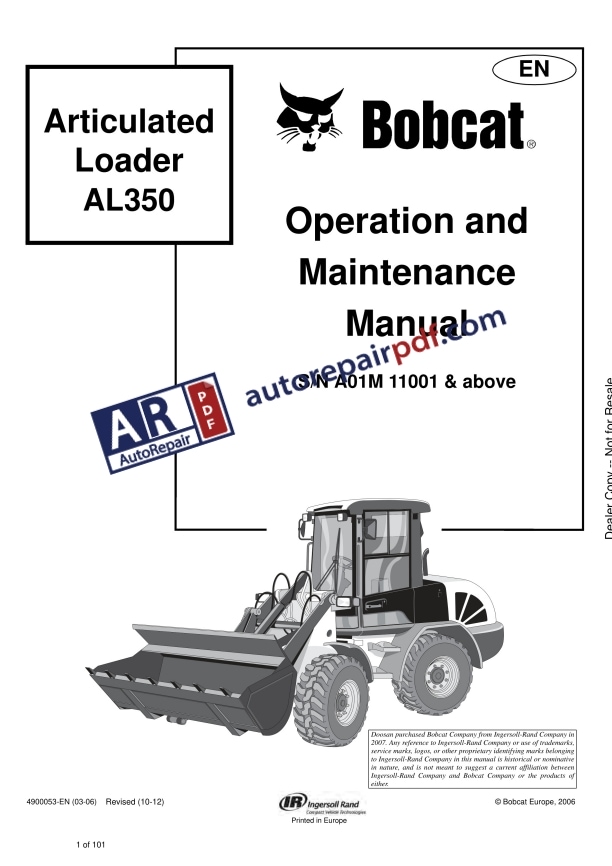
Reviews
There are no reviews yet.